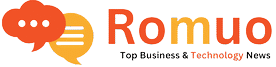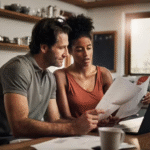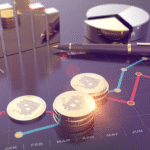Modern traders often place several trades at once across different instruments. Whether for diversification or strategy stacking, managing multiple orders quickly becomes essential. MetaTrader 4 provides the tools to execute, monitor, and adjust multiple trades without confusion.
Opening Several Trades Simultaneously
Placing trades on different pairs or instruments can be done through the Market Watch panel. Right-click any symbol and choose “New Order.” This brings up a trade window where you can define volume, Stop Loss, and Take Profit. By repeating this across multiple pairs, a trader can create a diversified exposure. All open trades then appear in the Terminal at the bottom of MetaTrader 4, allowing for centralized tracking.
Using Chart-Specific Orders for Speed
Some traders prefer opening trades directly from the chart. This can be done using right-click options or the one-click trading feature. This approach is faster when you want to enter quickly based on price action. It also keeps you focused on the chart, without switching to other windows. With the right chart settings, MetaTrader 4 makes this approach both accurate and efficient.
Organizing Trades by Symbol or Strategy
In the Terminal, trades can be sorted by symbol or ticket number. This helps if you have multiple trades of the same pair but different entry conditions. Some traders label their trades in the comment section to track strategy type. For example, one trade may be part of a trend-following strategy while another is based on support and resistance. These labels help you make clearer decisions inside MetaTrader 4 when managing many orders.
Modifying Orders with Precision
Each open position can be modified by double-clicking it in the Terminal. You can adjust Stop Loss, Take Profit, or switch to trailing stops. This is especially useful when markets are moving quickly. You can also use scripts to apply changes to all trades at once, such as setting a universal trailing stop. These functions allow faster reaction times within MetaTrader 4, especially when volatility spikes.
Closing Positions Without Delays
You can close trades individually or in groups. Right-clicking in the Terminal brings up the option to close a single trade, all trades of one symbol, or all trades entirely. Traders with high-frequency strategies often use keyboard shortcuts or trade management scripts to streamline this. By reducing the number of clicks, you reduce the chance of slippage or execution delays. MetaTrader 4 supports these actions natively or through add-ons.
Using the Trade Tab for Real-Time Overview
The Trade tab shows all active trades with real-time updates. You can monitor floating profit, equity, and margin usage. This is the control center for risk management and portfolio health. Keep an eye on drawdown levels and available margin, especially when running multiple positions. The clean layout in MetaTrader 4 ensures all data is visible without requiring separate dashboards.
Refining Risk Through Order Spacing and Scaling
Some strategies use order layering, where multiple trades are placed at staggered price levels. This helps manage entries over a price zone rather than one point. You can do this manually or with grid scripts. Others scale in or out of positions as price progresses. MetaTrader 4 provides all the control needed for this type of active position management, especially for those who rely on price reaction zones.