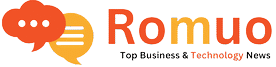Are accessibility overlays really bad? In recent years, they have come under a lot of criticism; however, experts in technology state they are not as bad as you think they are. There is a lack of education and awareness about them, causing a lot of confusion and ambiguity.
An Accessibility Overlay – Why Do You Need to Be Aware?
Accessibility overlays refer broadly to technologies targeted to enhance a website’s accessibility. They use source codes for a third-party, mostly JavaScript, to incorporate improvements to the website’s front-end.
Accessibility overlays are criticized primarily not because of their utility but because they are currently being promoted. Lack of awareness is the primary reason for misunderstanding them. In general, one believes in the following three points when it comes to selecting an accessibility overlay:
- They need to abide by WCAG Guidelines- Experts are behind the WCAG Guidelines that are well-researched. Lawyers and bureaucrats are fond of these guidelines because they can be measured and easily ticked things. However, like everything else, they have loopholes as work is in progress. It is feasible for developers to create a fully compliant site with usability and accessibility issues.
However, users look for delivery and not design. So, things like rich caption UX, the choice of font, cognitive design, and others reduce the utility of the accessibility overlay. The goal here is to devise a solution that should work for everyone.
- No single solution- There is no single solution to accessibility or compliance. No accessibility overlay in the market will include everything listed in the WCAG Guidelines. Note WCAG refers to compliance alone, and so you need to use it for this task.
You should note that some features for auto-generating tools of alternate text for pictures, extremely important for the visually impaired, are terrible. They fail to give users what they need because the description should focus on that. Sadly, it is not.
Using Artificial Intelligence is not a solution. After all, AI does not function like humans. People cannot comprehend the real intent of another person, so how could you expect a machine to do it? Here, the ideal solution would be to ensure the individual selects the image and subsequently writes its textual content.
- UX Design- Accessibility largely depends upon the UX design, and if a product is not designed to work for everyone, in general, it will work for no one. Specialists often spend most of their time repairing broken UX links in accessibility. An accessibility overlay does the same thing as well. However, they cannot use their logical judgment like humans to fix errors in site usability. They are like a blunt instrument, and, in some circumstances, they are much better than having nothing at all.
From the above, before choosing your accessibility overlay, you need to consider the above three points first. There are situations where your accessibility overlay will work; however, they are not seamless. As mentioned above, you will struggle with compliance issues, and the ride for you could be a bumpy one!